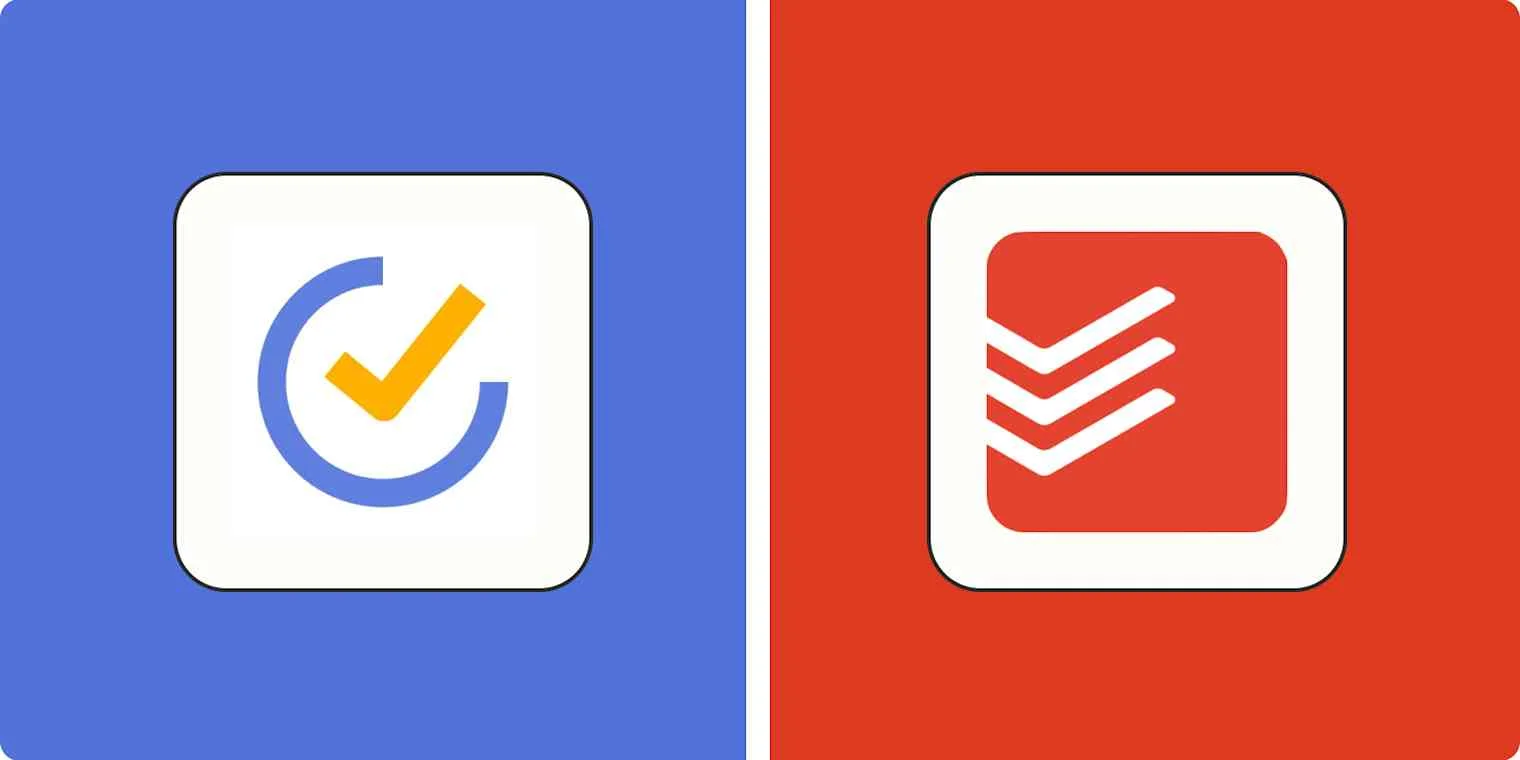
Todoist vs. TickTick: Which Productivity App Handles Daily Chaos Better?
In a world that never stops buzzing — with endless notifications, overlapping deadlines, and personal goals competing for attention — having a reliable task manager can be the difference between feeling overwhelmed and being in control.
Two of the most popular productivity apps on the market today, Todoist and TickTick, have built loyal followings by promising just that. But which one truly helps you tame your to-do list, stay organized, and thrive amid daily chaos?
In this detailed comparison, we’ll break down how Todoist and TickTick perform across key areas: user interface, task management, features, integrations, pricing, and overall usability. By the end, you’ll have a clear idea of which app best suits your productivity style and day-to-day needs.
1. User Interface and Design
Todoist:
Todoist is known for its minimalist, clean interface. With its left-hand navigation pane, project folders, and color-coded labels, it’s easy to jump in and start organizing tasks. It excels in clarity and simplicity, which is ideal for users who want a no-fuss experience.
Pros:
- Minimal learning curve
- Great use of white space
- Excellent dark mode
- Easy drag-and-drop functionality
TickTick:
TickTick offers a slightly more feature-rich interface, with calendar views, habit tracking, and widgets integrated right into the dashboard. While it may feel more crowded at first, it provides quick access to a wider variety of tools.
Pros:
- Versatile layout
- Customizable themes and views
- Integrated calendar on main screen
- Kanban-style board view for tasks
Verdict:Todoist wins for simplicity and elegance. TickTick shines for those who prefer an all-in-one dashboard approach.
2. Task Management Features
Both apps allow you to create projects, assign due dates, set priorities, and add recurring tasks — but how they implement these features differs.
Todoist:
- Supports natural language input (“Pay bills every 1st Monday”)
- Offers filters to create custom views (e.g., “@Work & Overdue”)
- Task hierarchy includes subtasks and sections
- Task reminders only in Premium
- Karma system for tracking productivity streaks
TickTick:
- Includes all core task features plus:
- Start and end times
- Pomo timer (Pomodoro integration)
- In-task note fields and checklists
- Habit tracker built in
- Reminders are included even in the free tier
Verdict:TickTick provides more granular task control and built-in extras. Todoist focuses on streamlined, focused execution.
3. Calendar and Scheduling
Todoist:
Todoist offers integration with Google Calendar, letting you sync tasks and view them within a calendar format. However, it lacks a native calendar view inside the app unless integrated externally.
TickTick:
TickTick includes a built-in calendar, allowing users to drag and drop tasks directly within daily or weekly views. This is a huge plus for users managing both tasks and schedules in one place.
Verdict:TickTick wins for native scheduling. Todoist is better if you already live inside Google Calendar.
4. Collaboration and Sharing
Both apps support task delegation, but with some key distinctions.
Todoist:
- Allows assigning tasks to others
- Shared projects with team members
- Comment threads inside tasks
- Great for lightweight team collaboration
- Activity history for accountability
TickTick:
- Task assignment is more basic
- Limited team features compared to Todoist
- Still suitable for small collaborations
- No real-time commenting or team chat
Verdict:Todoist is better suited for teams or family task-sharing. TickTick remains more of a solo productivity tool.
5. Integrations and Ecosystem
Todoist:
One of Todoist’s strengths is its ecosystem of integrations:
- Connects with Slack, Trello, Google Calendar, Outlook, and more
- Supports Zapier and IFTTT automation
- Has browser extensions, email plugins, and voice assistant support (Siri, Alexa, Google)
TickTick:
TickTick offers basic integrations (Calendar sync, Siri shortcuts), but it doesn’t match Todoist’s extensibility. It focuses more on being self-contained.
Verdict:Todoist wins this round — hands down — for its broader ecosystem and third-party connectivity.
6. Extra Features
Todoist:
- Task comments and file attachments
- Productivity tracking with Karma points
- Templates for recurring projects
TickTick:
- Built-in Pomodoro timer
- Habit tracker with daily goal setting
- White noise player (focus tool)
- Kanban view
- Markdown support for formatting notes
Verdict:TickTick adds surprising depth — it’s practically a productivity suite rather than just a to-do app.
7. Pricing Comparison
| Plan | Todoist (USD) | TickTick (USD) |
|---|---|---|
| Free | Yes (basic) | Yes (basic) |
| Premium | $4/month or $48/year | $3/month or $28/year |
| Free Limitations | No reminders, limited activity history | No calendar view, no subtasks |
Verdict:TickTick offers more value in the free and premium tiers — especially for solo users who want built-in tools without paying extra.
8. Which App Handles Daily Chaos Better?
Let’s look at different user profiles:
- For Minimalists: Todoist’s clean interface and focused task flow are ideal.
- For Overwhelmed Multitaskers: TickTick’s all-in-one layout, calendar, and timers offer better control.
- For Collaboration: Todoist is better for shared projects and team use.
- For Habit Builders and Focusers: TickTick has the advantage with habit tracking and Pomodoro timers built in.
Final Verdict: Which Should You Choose?
| Category | Winner |
|---|---|
| UI Simplicity | Todoist |
| Feature Depth | TickTick |
| Scheduling/Calendar | TickTick |
| Team Collaboration | Todoist |
| Integrations | Todoist |
| Best Value | TickTick |
| Built-in Productivity Tools | TickTick |
Ultimately, both apps are excellent — and choosing one depends on how you think and work.
- If you want a fast, distraction-free task manager that integrates well across platforms, go with Todoist.
- If you need an all-in-one app with a built-in calendar, habit tracker, and focus tools, choose TickTick.
There’s no wrong answer — just the one that fits your daily chaos best.
